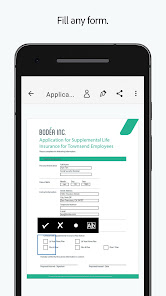Adobe Fill & Sign DC
Fuss-free collaboration. Fill, scan and send your forms for contacts to sign.
Adobe Fill & Sign DC is a handy and well-designed application that simplifies the process of filling, signing, and sending forms digitally. This app is an excellent tool for anyone dealing with paperwork, from business professionals to students.
Features and Functionality
Adobe Fill & Sign DC truly shines in its ability to make form completion a breeze. It allows users to fill, sign, and send any form format, including PDFs and photos of paper documents. The app has a clean and intuitive interface that makes it easy for users to navigate and use its features.
One of the standout features of Adobe Fill & Sign DC is its ability to let users create and save electronic signatures. These signatures can then be easily added to any document. This feature is particularly useful for those who frequently need to sign legal and business documents.
The application also allows users to add text and checkmarks to forms. This is a handy feature for filling out forms that require multiple-choice answers or additional information. Users can also adjust the size and location of the text and checkmark fields, which adds to the app's overall flexibility and convenience.
Moreover, Adobe Fill & Sign DC supports sharing forms via email, which is a useful feature for those who need to send completed forms to colleagues, clients, or classmates.
Performance
From a performance standpoint, Adobe Fill & Sign DC is impressive. It is quick and responsive, with minimal lag. The application also quickly identifies form fields, which can save users a significant amount of time when filling out lengthy or complex documents.
The application's ability to import signatures from the gallery could be improved. Some users have reported issues with this feature, suggesting that it would be more useful if the app allowed them to add signatures directly from their gallery.
Conclusion
Adobe Fill & Sign DC is a versatile, user-friendly application that simplifies the often tedious task of filling out and signing forms. While there is room for improvement in some areas, such as the ability to import signatures from the gallery, the app's overall performance and comprehensive feature set make it a valuable tool for anyone dealing with paperwork.
Pros
- Easy to use with a clean and intuitive interface
- Allows users to fill, sign, and send any form format
- Supports sharing forms via email
- Offers the ability to add text and checkmarks to forms
Cons
- Could improve the feature to import signatures from the gallery
1.9 IMPROVED:
· Android 11 compatibility
· Updated minimum supported version to Android7 (SDK 24)
· Fixed app crash issue and error after app login
· Fixed file upload issue for files greater than 5mb